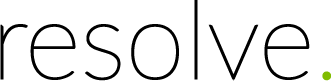
resolve.
resolve. je DNS storitev, ki s sabo prinaša nove tehnologije in nadgradnje za zagotavljanje še večjo stabilnost in varnost vaših domen in storitev.
V okviru resolve. storitve ponujamo dva DNS strežnika x1.si in x2.si. Oba strežnika delujeta na Anycast tehnologiji. Storitev vam omogoča še:
- neomejeno število dns zapisov na domenah,
- nudi več vrst zapisov – A, MX, CNAME, ALIAS, TXT, SPF, AAAA, CAA in SRV zapis,
- wildcard dns zapise,
- redundatne strežnike, ki so geografsko ustreznejši,
- lastno nastavitev TTL vrednosti,
- IPv6 podporo.
Pogosto zastavljena vprašanja
Novi in stari uporabniki se lahko v sistem prijavite oziroma registrirate na prvi strani portala, v okencu umeščenem na desno stran portala.
Pri prijavi vpišete vaš elektronski naslov in pripadajoče geslo, ter kliknite na “Prijavi me”. V kolikor v sistem še niste registrirani, lahko to storite s klikom na gumb “Registracija”. Po kliku sem vam odpre obrazec, ki ga morate za uspešno registracijo izpolniti v celoti.
V kolikor ste obstoječ uporabnik DNS Siel storitve se vam v portal ni potrebno znova registrirati ampak se lahko le prijavite z že obstoječim elektronskim naslovom in geslom. Na tak način bo sistem samodejno povezal star račun in vam prenesel vse obstoječe domene skupaj z obstoječimi zapisi v novo storitev.
Osnovni paket
1 - 9 domen
- Širok nabor zapisov
- Anycast tehnologija
- IPV6 podpora
- Več zemljepisnih lokacij
- Neomejeno število zapisov
- Wildcard DNS zapis
- Urejanje TTL vrednosti
- Podpora
11,88 € / leto
Napredni paket
10 - 24 domen
- Širok nabor zapisov
- Anycast tehnologija
- IPV6 podpora
- Več zemljepisnih lokacij
- Neomejeno število zapisov
- Wildcard DNS zapis
- Urejanje TTL vrednosti
- Podpora
23,88 € / leto
Poslovni paket
25+ domen
- Širok nabor zapisov
- Anycast tehnologija
- IPV6 podpora
- Več zemljepisnih lokacij
- Neomejeno število zapisov
- Wildcard DNS zapis
- Urejanje TTL vrednosti
- Podpora
35,88 € / leto
Pregled paketov in sklenitev naročnine vam je na voljo na tej povezavi. Za uspešno sklenitev izberete ustrezen paket in poravnate izračunan znesek. Pred tem preverite, da je vaš račun ustrezno dopolnjen z vašimi podatki. V primeru da kak podatek manjka namreč postopka ne bo mogoče izvesti.
Z izvedbo plačila boste paket zakupili za obdobje enega leta. Vmes lahko seveda paket po želji tudi nadgradite, v kolikor so se vaše želje in potrebe povišale. Pri nadgradnji se vam izračuna sorazmerni delež plačila glede na porabljeno oziroma neporabljeno obdobje starega paketa.
Za domene, ki so registrirane preko Siel storitve registracije domen, naročnine ni potrebno sklepati.
Po tem ko ste dodali domeno v svoj uporabniški račun, ji je potrebno najprej urediti DNS zapise. Če je domena nova in zapisi na njej še ne obstajajo jih lahko vpišete ročno. V kolikor je domena bila že prej registrirana in so DNS zapisi na strani tretjega ponudnika pa lahko vaše obstoječe DNS zapise preprosto prenesete s pomočjo našega čarovnika.
V kolikor želite, da vaše domene uporabljajo Anycast strežnike in želite uporabljati portal Resolve v polni meri, preverite še DNS strežnike, ki so navedeni na domeni. V kolikor vaše domene še nimajo nastavljenih strežnikov x1.si in x2.si, kontaktirajte svojega registrarja domene in zahtevajte spremembo